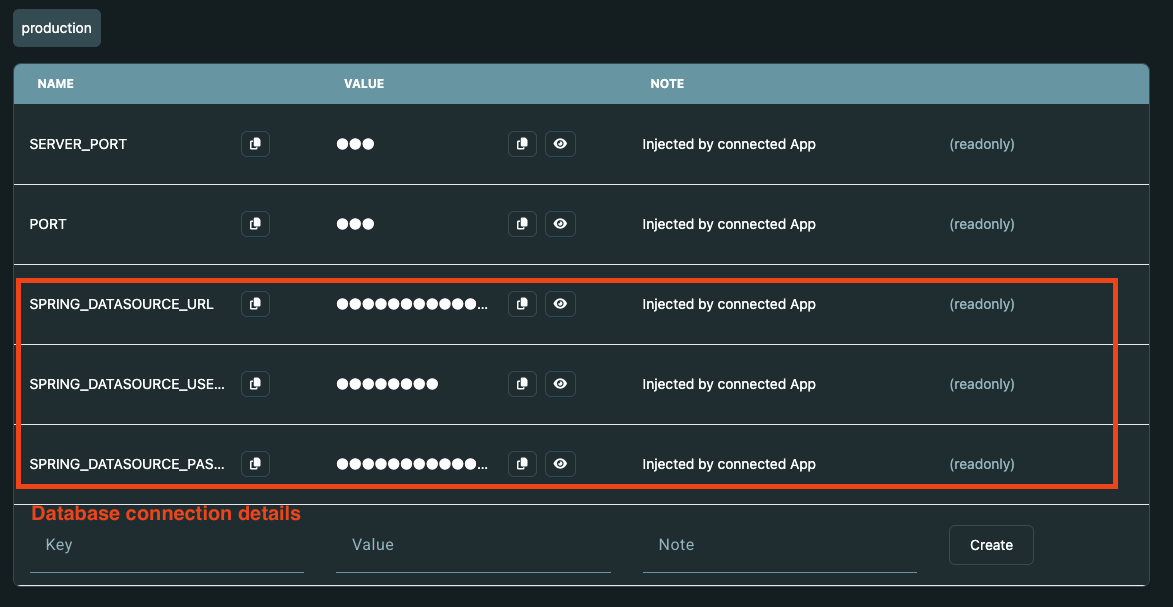Create a Connection Between Applications
If you have multiple applications that need to communicate with each other, you have to give them access to each other. This is done by creating a connection between the applications.
This also applies for managed applications like PostgreSQL, Keycloak, etc. that you want to connect to your custom application.
Create a Connection
- Select the application that should be able to access another application
- Go to "Connected Apps" in the top navigation bar.
- Create a new connection by selecting the "source" environment on the left side and the "target" environment on the right side.
- Click "Create"
Info: In IndieCloud, you can create multiple environments for each application (e.G. development, staging, production, etc.). This means that you have to select the application AND the environment you want to connect to.
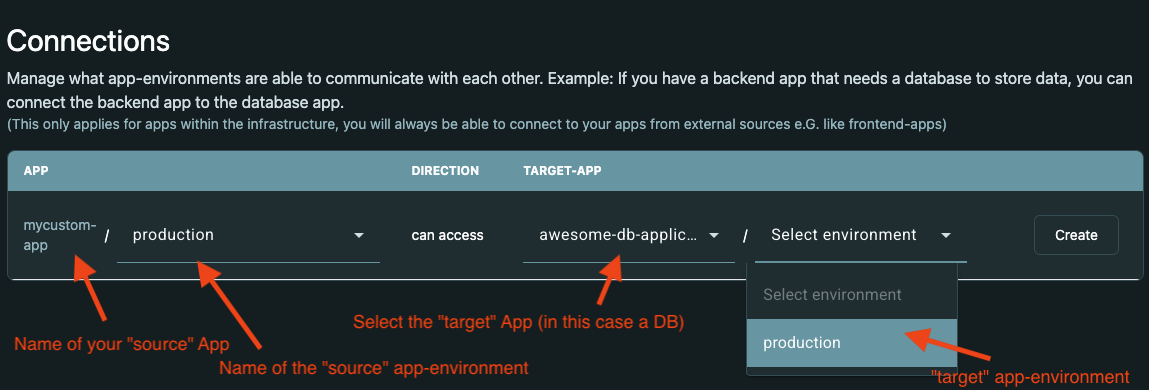
Once the connection is created, your "source" application can access the "target" application.
If you are using one of our supported frameworks...
If you used one of our supported backend frameworks (like Spring Boot, fastapi, etc.) that should be able to access e.G. a PostgreSQL database, you don't need to copy the connection details and put them into your application config (although you can do that if you want to). Instead, IndieCloud will automatically inject the connection details into your application via Environment Variables after the first deployment has been triggered. You can check the "Environment Variables" page of your application to see if the variables have been injected correctly.